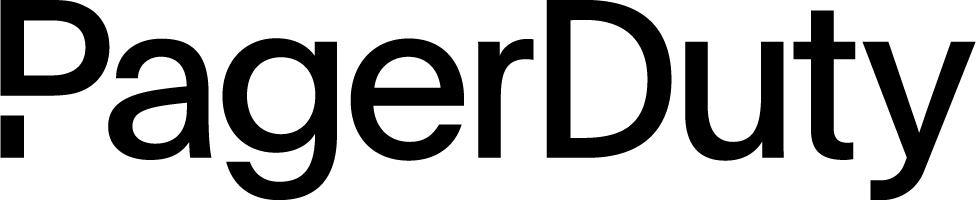Mechanisms
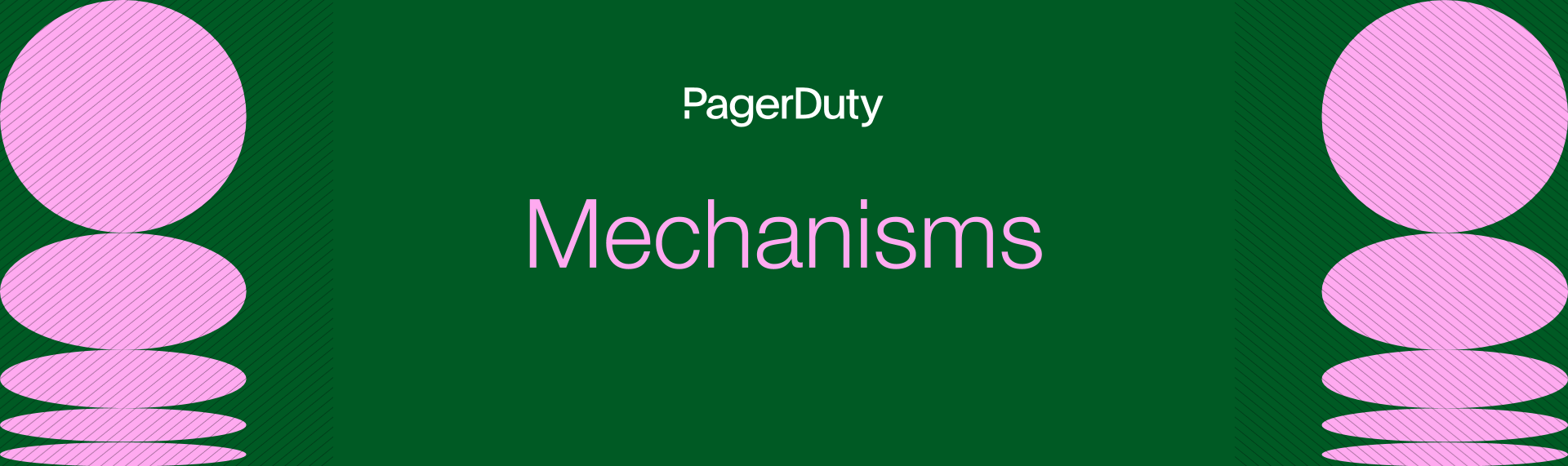
The key to effective internal stakeholder communications is ensuring that your stakeholders actually see your communications. Incident update notifications can be sent over a variety of channels. While it may be tempting to solve the problem of getting stakeholder attention by blasting updates to every possible channel, the risk of doing so is creating duplicate notifications that are ultimately just treated as noise. You should choose the most effective channel for making incident update notifications visible to your stakeholders and work to minimize the possibility of duplicating notifications by using multiple channels.
Consider these common channels and their strengths and drawbacks.
Email#
Email is a ubiquitous channel that everyone in your organization should already be able to access. Email is a long-form medium, which means that email can provide a greater depth of detail during an incident than other typical channels. In addition to lengthier descriptions, incident emails can also contain links to helpful resources that readers can use to access more real-time information about an incident. Common organizational email distribution lists can be leveraged to ensure the right group of stakeholders get pushed notifications during an incident, presuming the maintenance of those distribution lists are managed elsewhere.
A challenge with email is that it’s a shared notification channel. Recipients may need to filter urgent incident notifications from non-urgent regular email in order to ensure they see the notification when it matters. Email places the burden of elevating a signal in a noisy channel on the recipient. In a modern instant-message driven workplace, email is also seen as a slower-than-real-time communication channel.
Chat Messages#
Sending internal stakeholder communications through chat messages (e.g. Slack, Teams, etc) allows for more easily seen real-time notification. Messages can be routed to specific channels that are watched by interested stakeholders. In addition to having an incident call bridge, the work of resolving an incident typically also happens in a chat channel. Chat channels allow for two-way communications between responders. Anyone is welcome to join the conference bridge or incident chat channel in listen-only or read-only mode in order to get a direct level of detail as events unfold.
A challenge with chat notifications is that they are also on a shared notification channel. Recipients receiving other chat messages may need to filter urgent incident notifications from non-urgent messages in order to ensure they see the notification when it matters. Again, this places the burden of elevating a signal in a noisy channel on the recipient.
Incident Alerts#
Your incident management platform has the advantage of being a dedicated channel for notifications specifically about incidents. Some incident management software providers allow you to send internal stakeholder notifications in a manner similar to how incident responders get alerted of issues requiring immediate attention. With this approach, stakeholder notifications can mirror the type of alerts sent to incident responders on a dedicated channel. That can be effective for ensuring the right update is sent to--and even acknowledged by--the right set of stakeholders.
A challenge with using incident alerts is that your internal stakeholders may have different needs than those of your incident responders. Your incident management software may allow you to manage those types of users differently to create separation of duties (e.g. restricting access via permissions). Or, you may find yourself in a situation where you are mixing responders with stakeholders and no separation exists.
Internal Status Pages#
Typically presented as a web page, a status page allows stakeholders to view current status at any time in a predictable place. Status pages are used to inform stakeholders about any service disruption, whether it is an unplanned outage or regularly scheduled maintenance.
Unlike push notification systems, a status page relies on users pulling status information when they need it. Users may also be able to subscribe to updates about specific services and specify their notification preferences (e.g. SMS text, email, etc). A status page allows stakeholders the flexibility to either poll the status of an incident at any time using a dedicated channel or get push notifications as they see fit.
A challenge with status pages is that your stakeholders are responsible for managing their notification subscriptions and preferences.